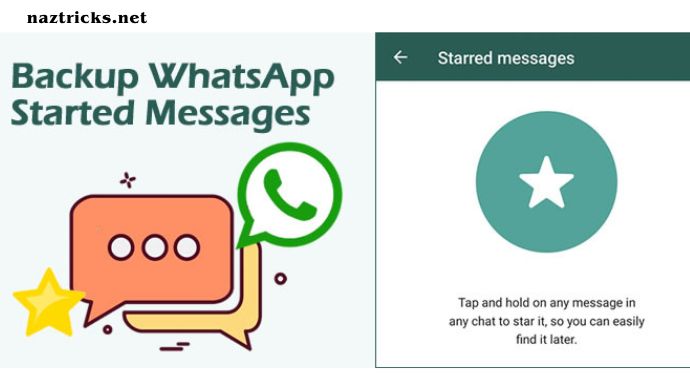Unlocking the Potential of Starred Messages on WhatsApp
In the fast-paced world of instant messaging, WhatsApp has become an integral part of our daily communication. One often-overlooked feature that holds immense value is the ability to star messages. In this comprehensive guide, we delve into the multifaceted aspects of WhatsApp’s starred messages, exploring their functionalities and unlocking their full potential.
Understanding the Purpose
What Are Starred Messages?
Starred messages serve as a digital bookmarking system within WhatsApp. Users can mark important messages, making them easily accessible in a dedicated folder. While many users are aware of this feature, few realize the breadth of possibilities it offers beyond mere bookmarking.
Leveraging Starred Messages for Organization
Leveraging starred messages is a useful strategy for organizing and prioritizing important information within various messaging platforms. Whether you’re using a communication tool for work, personal discussions, or collaboration, the ability to mark messages as starred allows you to quickly locate and reference key information. Here are some tips on how to effectively leverage starred messages for organization:
- Flag Important Messages:
- Use the star feature to flag messages that contain crucial information, important decisions, or action items. This could include project updates, meeting summaries, or critical instructions.
- Create Categories or Tags:
- Establish a system for categorizing your starred messages. You can use tags or create folders based on themes such as “Action Items,” “Reference Materials,” or “Urgent Tasks.” This helps you quickly filter and find messages based on their significance.
- Prioritize Tasks:
- If you receive messages with tasks or to-dos, star them to create a prioritized task list. This can serve as a quick reference when you need to focus on completing important assignments.
- Collaborate on Projects:
- In team collaborations, encourage team members to star important messages related to ongoing projects. This ensures that everyone is on the same page and can easily access critical project-related information.
- Review Regularly:
- Set aside time regularly to review your starred messages. This helps in staying organized and ensures that you don’t miss any crucial updates or tasks. It’s also an opportunity to unstar messages that are no longer relevant.
- Use Descriptive Stars:
- When starring a message, consider adding a brief description or context to remind yourself why it’s important. This can be especially helpful if you revisit starred messages after some time has passed.
- Sync Across Devices:
- Ensure that your starred messages sync across all your devices if you use the messaging platform on multiple devices. This guarantees accessibility and consistency in your organizational system.
- Utilize Search Functionality:
- Take advantage of the search feature within the messaging platform. Even with a well-organized system of starred messages, the search function can quickly help you locate specific information when needed.
- Share Best Practices:
- If you’re part of a team or group, share best practices for leveraging starred messages. Consistency in how the team uses this feature enhances collaboration and ensures everyone benefits from the organized system.
- Regularly Adjust and Evolve:
- As your priorities and projects change, be willing to adjust your system of starred messages. Regularly assess whether your current organizational structure is still effective and make adjustments accordingly.
Conclusion
Harnessing the potential of starred messages on WhatsApp is a strategic approach to streamline communication, prioritize information, and stay organized in both personal and professional settings. By utilizing the star feature judiciously, users can create a dynamic system that enhances productivity and ensures that critical messages are easily accessible when needed.
Starred messages serve as a digital bookmark for important information, allowing users to flag key updates, action items, or project details. Establishing a categorization system or creating tags provides an additional layer of organization, enabling users to sort messages based on themes or priority levels.
Frequently Asked Questions
1. How do I star a message on WhatsApp?
To star a message on WhatsApp, simply tap and hold the message you want to mark. A menu will appear at the top of the screen, and one of the options will be a star icon. Tap the star icon, and the message will be added to your starred messages list for easy access later.
2. Can I organize my starred messages into categories?
While WhatsApp doesn’t have a built-in feature for creating categories, you can effectively organize your starred messages by using a systematic approach. Consider adding a brief description to each starred message or using tags to indicate the nature of the content. This way, you can create your own organizational system within the limitations of the WhatsApp interface.
3. Can I access my starred messages on multiple devices?
Yes, WhatsApp allows the synchronization of starred messages across multiple devices. Ensure that you are using the same WhatsApp account on all devices, and the starred messages will be accessible and consistent across platforms. This feature is particularly helpful for users who switch between a smartphone, tablet, and computer.